Ooma is a VoIP telecommunications company that was founded in Palo Alto, CA in 2004. The companies strategy is focused on saving people money on both residential and business phone services. They are able to service to both commercial accounts and everyday consumers by dividing their services into ‘Office‘ and ‘Telo‘. Telo is then further split into both basic and premier levels.

Our Ooma Telo Home Review
The current VoIP adapter used for their residential service is the Ooma Telo, with the former device being called Ooma Hub. The beauty of this adapter is that unlike most VoIP providers you don’t need a computer, ever. Just plug the Telo into your regular phone and your modem and you can begin making calls within minutes.
The companies ‘Basic’ service, which was launched in the companies early years after raising over $60 million from venture capitalist firms, is their flagship service and sparked rapid growth in the company. This rapid growth quickly made them one of the more popular VoIP companies in the United States. The key behind their rapid growth was the fact that their ‘basic’ service comes free of charge. All consumers have to do is pay for the companies VoIP adapter and then are only charged for government taxes and fees each month. No monthly service charges are ever paid to the company for calls within the U.S. and Canada. This incredible offer quickly got their devices in thousands of retail stores nationwide and most online electronics websites.
Ooma Telo is a fully featured residential home telephone service offered by the company. It was started in 2004 as a peer-to-peer calling service and in 2008 expanded it’s offering to a full fledged VoIP service while eliminating the peer-to-peer portion of it’s service.
The company offers at two different levels of service, the first being the ‘Basic‘ level which only costs users the monthly local government taxes and fees.
The Basic version of the service allows users to make calls over the Internet for FREE domestically. Just buy the VoIP adapter upfront (roughly $100) and pay the applicable monthly government taxes and fees for your city/state/region and you can make domestic calls for free, FOREVER! With the service it is also possible to make international calls at very low prepaid rates or you can get ultra-cheap 500, 1000 or unlimited minute monthly international plans. There are a number of features that you get with the free service but others that come with the second level of service.
The second is the ‘Premier‘ level which costs just $9.99 + the monthly government taxes and fees. For $9.99, the premier plan comes with a host of extra features. Some of which are very useful but most of which aren’t necessary. For further details on their premium service see our detailed post about Premier.
For a further comparison of the two levels please continue reading or jump to our comparison chart.
What Is The Telo Device?
The Telo replaced the Ooma Core system and is this company’s latest hardware device for making calls. You will find that the Telo comes equipped with Bluetooth capabilities, USB, and a number of other features that were not available with the previous model. You have the option of buying an Telo handset, which can be used with this device, though any phone will work with it.
After you purchase the Telo unit for around $100, all domestic calls you make will be free of charge forever. Although the regular price is around $100 you can often find very good Ooma deals that can sometimes reduce the price to nearly 50% off. There are of course the aforementioned mentioned charges each month that covers government regulatory compliance, 911 service fees and the federal universal service charge (usually all for $5-$8). For exact charges in your area use the tax calculator on their website. Even with these fees their VoIP service is still significantly cheaper than any landline, cellular service and nearly all other VoIP providers.
Ooma Service Plans & Monthly Cost
Ooma service comes at an incredibly simple and low cost but as with everything adding in all the extra features will cost you more money. You’ve got device costs, international plans to choose from, premium plans, business plans, government taxes and fees along with several other things to consider.
Domestic Plans
As stated earlier they offer two domestic service plans, a ‘basic plan’ and a ‘premier plan’. The basic plan is free for all domestic calls, you only have to buy the Telo and pay the applicable government taxes and fees for your area each month. With the basic plan you get the basic features but things are limited beyond that.
You can choose to upgrade to Ooma Premier, which will provide you with more features (see chart below), for a monthly fee of just $9.99 + applicable taxes and fees for your area. While not everyone will be enticed by these extra features, they can be a great thing for those who want the ability to block certain numbers as well as forward calls, port their landline number, etc…
The company now has plan a third plan where you don’t have to get a device and can simply download the Ooma Mobile App and pay $4.99 per month for 1,000 minutes of outgoing calls. This is a great way to save money on overages and never worry about running out of minutes from your cellular carrier. The app doesn’t allow for incoming calls with this plan however.
International Plans
For international calls they have several simple options, either you can make international calls on a cheap prepaid per minute basis or if you are a regular caller to international numbers you can save even more money by getting an international plan.
International bundles are as follows:
| Plan | Basic price | Premier price |
| 500-Minute Plan | Unavailable | $4.99 / month |
| *World Unlimited | $17.99 / month U.S. $19.99 / month Canadian | $14.99 / month U.S. $17.99 / month Canadian |
| **World Plus Unlimited | $25.99 / month | $25.99 / month |
*The World Unlimited plan include calls to landlines in over 60 countries and cell phones in 10 countries.
**The World Unlimited Plus plan include calls to landlines in over 70 countries and cell phones in 40 countries.
All users who live in the U.S. must pay a federally mandated tax called the Federal Universal Service Fund (FUSF) on all international calling plan. This fee is charged on a monthly basis with your Ooma bill and runs at roughly 15% of the plan cost. All international calls that are made using a pay-as-you-go account come with a 3.9 cent connection fee per call.
For countries included with each plan please see details below or visit our rates pages:
| American Samoa2 Andora Argentina Australia2 Bahrain2 Bangaldesh2 Belgium Bermuda2 Brazil2 Brunei1 Bulgaria2 Canada1 Chile2 China1 Colombia2 North Marianas Islands2 Costa Rica2 Cyprus Czech Republic Denmark2 Dominican Republic Estonia2 Finland2 France2 French Antilles2 | French Guiana (Martinique) Germany2 Greece Guadalupe2 Guam1 Hong Kong1 Hungary2 Iceland2 India1 Ireland2 Israel2 Italy Japan Latvia Luxembourg2 Malaysia2 Morocco Malta Republic2 Mexico2 Mongolia2 Netherlands2 New Zealand2 Norway Pakistan2 | Panama2 Paraguay2 Peru2 Poland2 Portugal Puerto Rico1 Romania2 Russia2 Singapore1 Slovak Republic2 Slovenia2 South Africa2 South Korea2 Spain2 Sweden2 Switzerland Taiwan Thailand1 Turkey United Kingdom United States U.S. Virgin Islands1 Venezuela2 Vietnam2 |
1World Plan where both landlines and mobile lines included.
2World Plus Plan where both landlines and mobile lines included.
Additional Costs to Use Ooma
| Description | Cost |
| Basic Service | Free |
| Applicable Taxes and Fees | Varies by locale |
| Phone Customer Support | Free |
| Porting/Number Change Fee | $39.99 per number |
| Phone Number or Caller Name Change | $19.99 per change |
| Hawaii Phone Number | $29.99/year (free with Premier) |
| Directory Assistance | $0.99 per call |
| Reactivation/new service fee | $9.99 |
| Extended Warranty | $39.99 per year |
| Calling Plans To Choose From | |
| Ooma Premier | $9.99 per month |
| Pay-as-you-go | Varies by each country called |
| 500 min International Bundle | $4.99 per month |
| World International Bundle | $17.99 per month |
| World Plus International Bundle | $25.99 per month |
| 1,000 min Ooma Mobile Bundle | $4.99 per month |
| Premium Add-On Service Options | |
| Enhanced Calling | $4.99 per month |
| Enhanced Voicemail | $4.99 per month |
| Standard Voicemail Transcription | $4.99 per month |
| Premium Voicemail Transcription | $9.99 per month |
| Virtual Numbers | $4.99 per month per number |
| Accessories Available | |
| HD2 Handset | $59.99 each |
| Linx | $49.99 each |
| Wireless Adapter | $49.99 each |
| Bluetooth Adapter | $29.99 each |
| iOS Mobile App | Free |
| Android Mobile App | Free |
| Shipping and Handling | $9.99 ( can be waived ) |
How Much Can Ooma Telo Save Me?
As with all services your savings is totally dependent on what you are currently paying. There are a lot of factors that go into this including whether you currently make expensive long distance or international calls. Long distance calls are free with this service and international calls can be purchased with cheap monthly international bundles. What we can tell you is that the device is around $100 and government taxes and fees usually amount to around $5-$8 per month or less, so you do the math. You can also get the Premier plan with extra features for $9.99 per month. We have seen reports of people save $40 at the lowest and as much as $250 per month. The larger saving was obviously from heavy international/long distance calling users that were paying expensive rates.
Telo Basic vs. Premier
We get a lot of questions about the differences between the two options for Telo (Premier and Basic). In order to clear things up we have provided a simple article comparing the two. To put it as simple as possible Ooma Basic is there lowest service plan and is actually free, whereas Ooma Premier is their Premium service that includes a host of extra features and costs $9.99 per month. Most people can get by with the Basic service but Premier comes with a list of practical features (listed in the chart below) that you many need depending on your particular situation.
*Summarizes the features included with the Basic and Premier service tiers.
| Standard Phone Features | Basic | Premier |
| U.S. calling | X | X |
| Canadian calling | X | |
| Free in-network calling | X | X |
| Call waiting | X | X |
| Online call logs | X | X |
| Call return (*69) | X | X |
| Call hold | X | X |
| 911 Service | X | X |
| Ooma PureVoice™ | X | X |
| Online account management with My Ooma | X | X |
| 411 Calling | X | X |
| International Calling | X | X |
| Standard Voicemail | X | X |
| One-touch voicemail access | X | X |
| Remote voicemail retrieval | X | X |
| Voicemail | ||
| Do not Disturb | X | |
| Send to Voicemail | X | |
| Voicemail monitoring | X | |
| Voicemail notifications | X | |
| Voicemail forwarding (e-mail audio attachments) | X | |
| Voice-to-Text | X | |
| Privacy | ||
| Caller-ID blocking | X | X |
| Caller-ID | X | X |
| Enhanced Caller-ID | X | |
| Anonymous Call Blocking | X | |
| Personal Blacklist | X | |
| Community Blacklist | X | |
| Expanded Blacklist | X | |
| Mobility | ||
| Ooma Mobile HD app | X | X |
| Ooma Mobile calling | X | |
| Call Forwarding | X | |
| Backup Number | X | |
| Multi-Ring | X | |
| Bluetooth Adapter ($29.99, Telo only) | X | X |
| Wireless Adapter ($49.99, Telo only) | X | X |
| Advanced Features | ||
| Contact List (Telo only) | X | X |
| Ooma HD Voice calling | X | X |
| Custom Ring Patterns | X | |
| Enhanced Call Waiting | X | |
| Instant Second Line™ | X | |
| Three-way conference calling | X | |
| Personal Number | X | |
| Personal Devices | X | |
| 911 Notifications | X | X |
| Google Voice Extensions (Telo only) | X | |
| Nest Alerts (Telo only) | X |
The Ooma Mobile App
The Ooma Mobile App allows non-users to get the residential service and pay just $4.99 per month for 1,000 minutes of outgoing calls. This doesn’t include incoming calls unless you have the service at home. For home users, they can download the app and use it for free for both incoming and outgoing calls. They can have all calls forwarded to their mobile device via the multi-ring feature. With this feature they can send and receive calls from both their home and mobile phone. Having both ring simultaneously. The app works for both iOS and Android devices but not with blackberry or windows phones yet, though there is a hack to get the App on your blackberry.
Oomas Call Quality
The service has very good call quality made possible by its relentless pursuit of excellence in this area. Some of the technologies it employs include Advanced Voice Compression, Wire-speed QoS, Adaptive Redundancy and HD Voice. These are features help to dramatically improve voice quality and eliminate dropped calls, lagging, echos and static. With that being said, in the end the voice quality of any VoIP service is at the mercy of your Internet connections speed. If it’s slow, you will experience call quality problems, if it’s fast you will get crystal clear sound with Uma.
Advanced Voice Compression
Ooma uses advanced voice compression technology that allows them to reduce bandwidth usage by up to 60%. This allows you to do other online activities quickly without it draining all of your bandwidth.
Wire-speed QoS
This feature causes the device to get priority over all other devices fighting for bandwidth on your connection so that you rarely if ever experience any static or dropped calls.
Adaptive Redundancy
This feature recognizes before your phone call is about to experience static and corrects the issues before it ever begins to interfere with you call.
HD Voice
HD Voice is self explanatory and once again helps by further improving call quality.
Ooma Customer Service
There is a customer service phone number that you can call if you ever experience any difficulties with your hardware or service, and the agents on the other end of the line tend to be extremely helpful in resolving any issues you may have. Ooma support has received numerous positive reviews, which is a definite indication that they are doing something right. Whether your unit doesn’t seem to be working or you are having a problem with your service, you can count on the company’s customer service representatives to help you with whatever you need.
You can call Ooma’s troubleshooting number anytime from 5am-5pm PST on weekday and 8am-5pm PST on the weekends. For the U.S. call 1-888-711-6662 and for Canada call 1-866-929-6662. You also have the option of initiating a live chat with a customer service representative online, which is available 24/7. Another option for help is the Ooma forum on their website that you can go to for certain problems. Often times you will be able to quickly find solutions to basic issues on this forum, as other people have had similar issues in the past and got answers there.
How To Setup Ooma Telo Home
As long as you have a modem and high-speed internet connection, you should be able to set up your Telo without any problems. The setup process for this particular VoIP service is quick and easy, so it shouldn’t take you very long to complete.
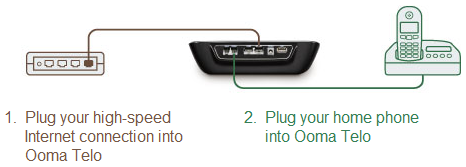
Image 4: How To Setup
The first step in the setup process is to plug the device into your high speed internet’s modem and then plug the phone you are going to use for placing calls into the Uma unit (port is located in the middle) . You can select the number you want and activate it online by going through a few simple steps.
The Telo unit that you purchase should come with a Quick Start Guide that will help you through the process of getting everything set up. The first time that your system connects to the service, you may be required to download a software update. This process usually takes less than 5 minutes. After your initial update is complete, your Ooma system will update occasionally to ensure that you have the latest software. All updates will be sent directly to your system when it is idle. This process is automatic so you will never be required to do anything.
After you have your system up and running, you will want to setup your voicemail. You will be able to access the initial setup for your voicemail by pressing the arrow button on your device. This process is very straightforward and simple, so you shouldn’t experience any problems with doing it.
What We Like
There are a number of positive things that can be said about Ooma VoIP service, including:
- Allows those who purchase its hardware to make free domestic calls.
- International calling rates are very low and you can even purchase monthly bundles
- The device itself has a built-in speaker and is built to last
- The quality of the calls that are made with this VoIP service are generally very good with little chance of experiencing dropped calls or static-filled connections.
- You can either pick the number you want or port your landline number for a one-time fee
- Incredibly good value for the money at $0-$10 per month for residential and starting at $19.95 for a business line (both before govt. taxes and fees)
- Best in industry customer support – the custom service is top-notch and rated excellent almost all of the time
- Mobile application – mobile app allows you to take your home or business phone with you wherever you go
- Ability to port your phone number – if don’t want to give up that number you’ve had for years you don’t have to
- 30-day money back guarantee – don’t like it and you can return it for a full refund
What We Don’t Like
While there aren’t a lot of negative things about this telephone service there are a few:
- A lot of the features, such as call blocking and forwarding, are only available with a Premier account. (The reality is that it’s hard to complain when you are getting the service for free)
- The initial hardware costs are not huge, but is will cost arond $100 to get the equipment you need to place phone calls through their service – we would like to see a payment plan to pay it off over 1-year
- EXPENSIVE one-time fee to port your number (39.99)
- No PC softphone for making call via a computer – this would have been nice for them to at least offer.
- Confusing government taxes and fees without a straight forward monthly price
- Slow speed of number porting – porting can take 1-2 weeks which means your number may be hung up in limbo for several days. Other companies can get this done in under 72 hours, why can’t they? Especially when you consider there is an expensive porting fee of $39.99 if you are using the free service.
Ooma Telo FAQs
How does Telo compare to other VoIP services?
Unlike most other VoIP services it does not require a computer and there is no software to install. The device is standalone and only requires a phone to work. This is much simpler than other VoIP services and thus eliminates another potential tech gadget that could malfunction and cause a service outage, dropped calls or other potential issues.
What Is The Telo 2?
Recently the company came out with an updated version of their VoIP adapter, tabbed the Telo 2 and although it includes a few minor cosmetic updates we were unable to find anything that helped it to truly stand out from the original version of the Telo discussed in this article.
Does Ooma support 911 services?
Of course it does. Wherever E911 is supported it will work. When you first register you are required to enter your E911 address and in the event that you dial 911 the emergency personnel will go to that address. This is why it is especially important to update your address if you ever move.
How does voicemail work? Is It Easy To Setup And Use?
Ooma offers a fully features voicemail system that is easy to setup from within your My Ooma account. Voicemail setup can be a bit tricky if you don’t know exactly what you are looking for but we have got you covered with our Voicemail setup guide. Not only do we cover how to setup your voicemail but we also have tips on how to access your voicemail, update voicemail options and even how to disable your voicemail.
It says unlimited but is there a monthly limit on the number of minutes I can use?
Like most unlimited services there is an actual limit that it set to restrict people to a reasonable usage, stop abuse and keep the system working efficiently for the other 99.9% of users. This limit is set at 5,000 outgoing minutes per month. This is enforced on a case-by-case basis and generally is only enforced when it is clear the subscriber is abusing the service (commercial use).
Do I need high-speed Internet to make this work?
Yes, all VoIP services require a high-speed Internet connection. VoIP takes a large amount of bandwidth to work correctly and you will experience very poor voice quality if you attempt to use it with a slow Internet connection. This is the case with every single VoIP company worldwide.
What does it cost to call 411 directory assistance?
All calls to directory assistance cost $0.99 each.
Can I use the service with my current phone?
While they do offer their own branded phones you can use any phone that you already have whether it be corded or cordless. You can even setup a cordless phone system with phones throughout your house.
Can I keep my current phone number?
Yes, in nearly all cases you can port your current phone number. There however is a one-time $39.99 porting fee. This fee is waived if you sign up and pay for a year of Premier in advance.
Why do they say it’s free when it actually cost money?
Technically the service is free and you are only paying the government taxes and fees. Ooma is merely acting as an intermediary and collecting the taxes and fees. They are required by law to collect these and doesn’t have a choice. The fees are then forwarded to the governmental agency to which they are due.
Where Can I Buy The Telo?
Units are available through a number of different retailers as well as on the company’s official website, though you can most likely get the best deal on Amazon. The Telo handset (optional) that you can get goes for just under $60 on Amazon and around the same price with other retailers. The Ooma wireless adapter, which allows you to place calls for free whenever you are using Wi-Fi, can also be purchased on the company’s official website. The company sometimes provides customers with special referral coupons that they can use to save money on whatever they may happen to need.
What More Do I Need To Know About International Calling?
If you use the service to make international calls, you will save quite a bit of money when compared to cellular or land line services. You can to view their most recent international rates before placing any calls so you will know exactly how much you are paying. These rates change over time, so it is important that you take the time to look at what they are before placing any international calls through this VoIP service.
When you are ready to start making international calls with the service, you can add funds to your pay-as-you-go account to gain immediate access to their low international rates. You can also subscribe to a bundled international calling plan, which will allow you to call over 70 different countries for one flat monthly rate. If you are going to be doing a lot of international calling, it is highly recommended that you look into a bundled minute plan or an unlimited international calling plan, as doing so is the best way to save money with this provider.
What Is Their Return Policy?
They have a 30-day return policy for all purchases that are made through their website, so you will be able to get your money back for any equipment or accessories you purchased from them within thirty days. You will be able to initiate the return process by simply contacting a member of the company’s Customer Care team. If you bought any hardware through a third party retailer, such as Amazon, you will have to check to see what their return policy is.
How Do I Login To My ‘My Ooma’ Account?
Though logging in to your My Ooma Account sounds like it would be simple, you’d be surprised at the number of people that have difficulty with it. As a result we have created a guide for login to help those in need. Navigation of your Account however is more complicated and we are currently working on a review of their back end system to help those who may have questions regarding how to achieve certain settings/functions. In order to access your ‘My Ooma’ account visit the login page and sign-in by following our How-To Guide For Ooma Account Access. Once signed in to your account you can do all sort of things like setup call forwarding, change your number, reset your voicemail and much more.
What Is The Ooma Hub?
The Ooma Hub is a now defunct device that came in the early years of the company. It worked in a similar fashion as the Telo but is much older and has less features and functionality.
Can I Fax With This Service?
Unlike many other VoIP services they actually officially supports faxing but setup can be tricky if you don’t know what your doing. The reason being is that VoIP faxing can be quite complex and there can be a myriad of options depending on whether you’re looking for a dedicated fax line or want to run your faxes through your phone line. You will need a ‘phone splitter’ to use your line for both calling and fax at once due to the Telo having only 1 port. You can also get two phone lines and use one as a dedicated fax line. For more details please see our post on faxing with your Ooma Service.
Does Ooma Work With A Home Security System?
We get asked the question about Ooma working with a Home Security System more often than you would think and through research have found that it does work. If you are skeptical after getting it installed we suggest you call your Home Security System company and ask them to put your alarm in test mode or whatever testing options they offer. This test should give you the piece of mind that it is indeed working properly.
Can I Expand My Home Service To Work With More Than One Lines?
For an extra cost they provides the Linx wireless adapter that allows you to add extra phone lines to their services. The Linx is an incredible device that allows both home and office users to add more lines wirelessly to either their Telo or Office Base Station.
What Is Ooma Office?
Ooma Office sometimes called Ooma Business is another version of the service specifically for businesses. For more details please see our review of Ooma Business Service.
Final Thoughts On Ooma Telo
Overall, it is a great VoIP service that has a lot to offer for those who are tired of overpaying each month to place domestic and international calls to friends and family. While it may be true that you will need to shell out some money upfront to pay for the hardware, it will most likely be money well spent because of the many benefits that come with having this service. If you tend to make international calls on a regular or even semi-regular basis, the cheap rates that come with using Ooma’s Home service alone could be worth spending the money on their hardware. There are several plans to choose from, which can be especially beneficial for those who do a lot of international calling and want to save as much money as possible.
Leave Your Review
Submit your review | |



