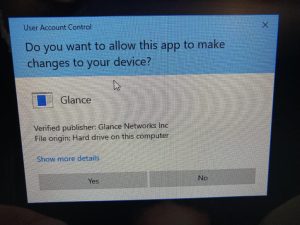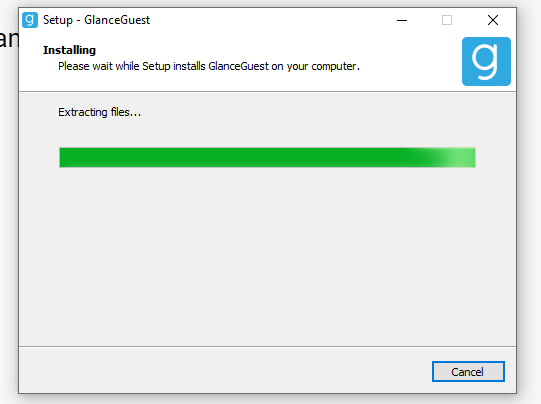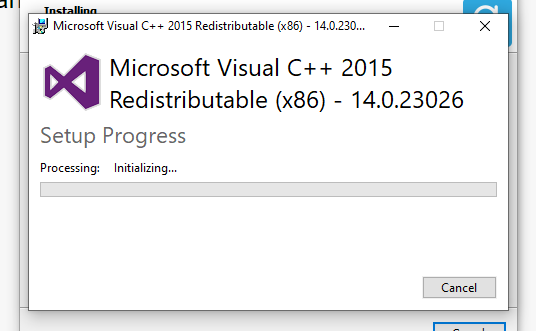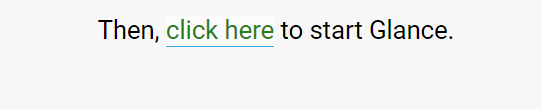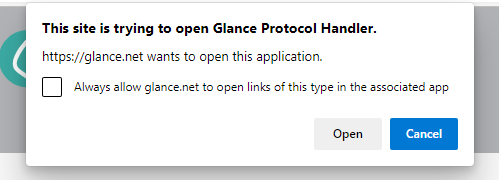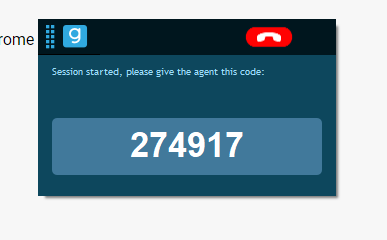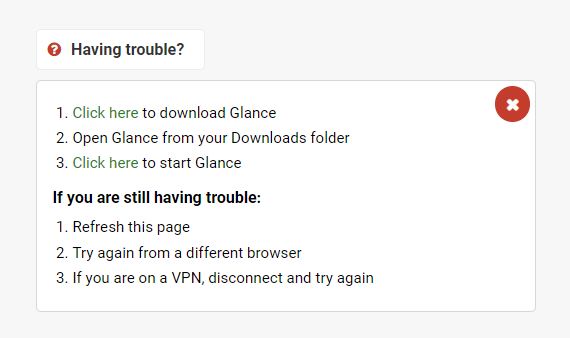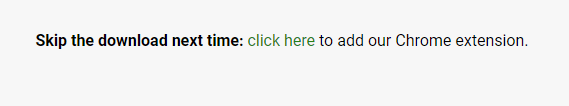The majority of Americans these days prefer the convenience of using Intuit’s TurboTax software to complete their taxes from the comfort of their own home, however this often results in many software usage and tax related questions. This is where Intuit’s wonderful support comes in via their TurboTax Share Intuit Windows and Mac software application. Intuit’s best-in industry live remote screen sharing support service powered by Glance Intuit exemplifies the top-notch support Intuit has become known for and is certainly a huge reason why Turbo Tax has become the favorite for at-home tax preparation.
Our Review of TurboTaxShare.Intuit.com Live Screen Sharing Support
If you need help completing your tax forms, it is simple and easy to reach out to an Intuit agent for support via TurboTaxShare.Intuit.com.
Go to TurboTaxShare.intuit.com to get started. There, you can share your screen in a TurboTax live support session. The Intuit agent you connect with can see your screen and answer your questions and help you with any issues you may encounter. If you so choose you can even give them control your computer remotely to help complete the step you are struggling with. This can help you get your income taxes completed in a jiffy!
Thanks to TurboTax screen share from Intuit, you can finish your taxes in a quick and easy manner. You won’t have to make a phone call with long hold times or send an email — and sit around waiting for help to come your way! Instead, you can have an immediate solution to your problem! Keep reading to learn how to receive help filing your taxes from TurboTaxShare.intuit.com.
How To Download TurboTax Screen Share at TurboTaxShare.intuit.com
1. Visit TurboTaxShare.intuit.com to get started.
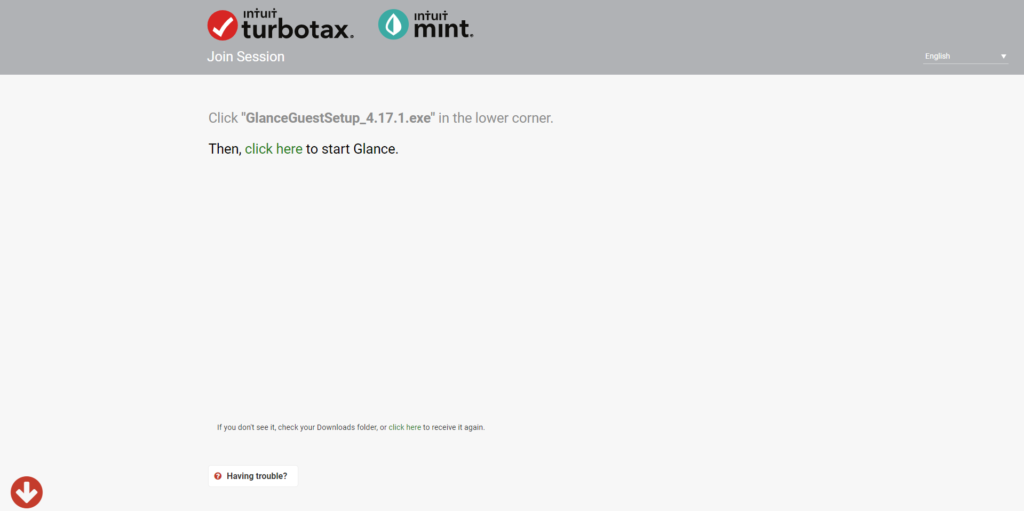 Note: As soon as you arrive to the webpage, the software download will begin. Although the screen mentions to click the Glance Guest Setup file in the lower corner, depending on your browser and desktop, you may find your downloads in a different spot. You need to locate the downward arrow. For example, this one is in the top, righthand corner of the screen.
Note: As soon as you arrive to the webpage, the software download will begin. Although the screen mentions to click the Glance Guest Setup file in the lower corner, depending on your browser and desktop, you may find your downloads in a different spot. You need to locate the downward arrow. For example, this one is in the top, righthand corner of the screen.
2. Click on the Open File link or allow the download to run automatically. You may get a box like this one on your screen, asking if you want the Glance software to make changes to your device. Click Yes to proceed.
3. After you click yes to continue with the Glance software download. You might see a box like the following as the software installs.
Note: If you see a box like the following, you can press Cancel, and continue with the original Glance software download.
4. After the installation is complete, click on the link that says, ‘click here to start Glance’ as seen below.
Note: Do you have an ad blocker on your desktop? You might see the following box pop up asking to access the site. Click Open. Likewise, you can go to glanceguest://visitorshow/www.glance.net?groupid=19185&rc=0, and click the “Open glance protocol handler” when the box comes on the screen.
5. After allowing the Glance Protocol Handler to open on your screen, a separate box will display a 5-digit code.
6. Give this code to the TurboTax representative who is assisting you over the phone. This unique code will allow the agent to see your screen remotely and even control your desktop if necessary. To hang up, simply click the red phone icon.
Note: Are you having issues downloading the software? If you click on the Having Trouble icon at the bottom of the screen, it will provide you with several troubleshooting ideas. For example, if you have an ad-blocker or VPN software on your computer, it might block the downloadable file.
Note: After downloading the software, you can add a Chrome extension and skip the download if you need to access TurboTaxShare.intuit.com again in the future.
Using TurboTax Share Intuit Is Fast and Secure
After you download the software from TurboTaxShare.intuit.com, you can provide your TurboTax representative with the five-digit code. You will talk with them and watch them move things around on your screen if necessary. As they talk you through the complicated steps of filing taxes, you will have peace of mind knowing you aren’t missing anything. TurboTax Share Intuit is a secure process that you can trust. Using the screen share technology on behalf of Glance, you can avoid a hassle on the phone or a headache waiting for an email response.
About Intuit, Inc.
Intuit is an American company providing accounting, tax tax filing, and personal finance software and services to their customers. Many customers use their popular financial services software’s every year, including QuickBooks, TurboTax, and other digital services such as Mint, Credit Karma and Mailchimp..
Conclusion to the TurboTaxShareIntuit Live Support Service
Are you ready to file your taxes this year? You can file your own taxes using TurboTax from Inuit — a U.S.-based company that offers financial services like tax filing and accounting. If, for any reason, you are having trouble with your tax forms, you can reach out to the TurboTax professionals for immediate help by using TurboTax Share Intuit com.